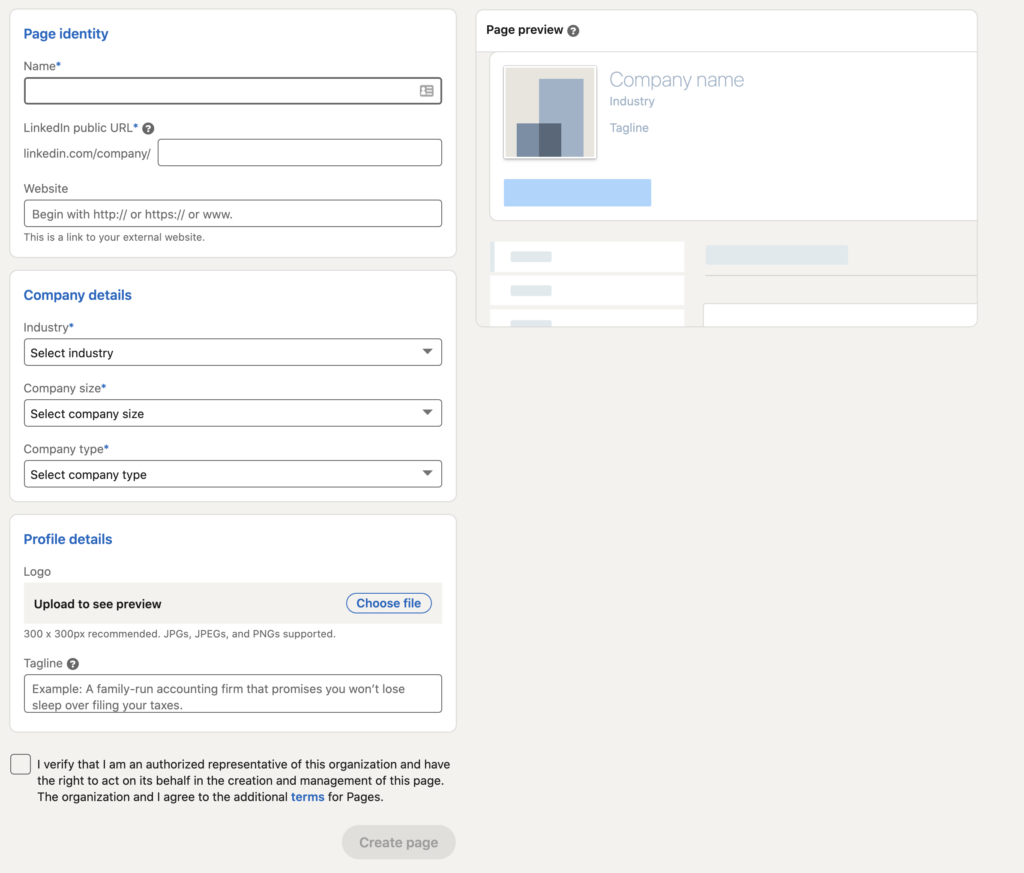Why do I need a Linkedin business page? Linkedin used to be the poorer cousin on the Social Media stage, but that is not the case anymore. In April of 2020, Linkedin reported over 700M active users and a 21% increase in revenue. Slowly but surely, Linkedin has become a necessity for businesses. But many businesses still undervalue the power of it as a marketing platform. In fact you would be amazed at how many businesses that have not invested time in setting up their Linkedin company page. Our checklist below shows that you only need 8 items to set up Linkedin for your company, so it’s a lot simpler than you think!
What are the benefits of having a Linkedin business page?
Business networking and generating leads.
When you first set up your page, you can select hashtags that are relevant to your industry only. This means you can follow the online conversation within your industry’s community enabling you to monitor trending topics. You can react and comment on these hashtag feeds that are relevant to your page. You can then network within this industry and connect with people to create the all important sales leads and industry contacts. By posting relevant industry or company updates from your business Linkedin page (including Word documents, powerpoints, and pdf documents) you are opening the doors to many opportunities to do business.
Start engaging with your team.
Business Linkedin is THE platform to celebrate company and employee achievements. This could be a new company contract, winning awards, or milestone achievements. Either way, you can share your employees’ mentions and your employees can share your company’s latest updates. You can even notify your employees of a new company update to encourage them to share the Linkedin company page post.
Manage your company’s image and tell your story.
When you create a Linkedin company profile, you are then in control of how the outside world views your business. Once you start posting content regularly (we recommend weekly not monthly!), you will start to gain followers. In fact you can increase your followers by inviting relevant contacts to follow your page. Linkedin will allow you to invite around 100 new people per month, in the form of “credits”. This is a free marketing tool that everyone should benefit from.
So how do I add my company to Linkedin?
Firstly you need your own personal Linkedin profile. If you don’t have a profile, follow the Linkedin advice here.
You will need to gather the following information to set up your Linkedin Business Page. Have this all ready before you start setting it up.
- Your company bio/story. This can be up to 2000 words.
- Date of company formation
- How many employees work in your company
- Main office address and other business location addresses
- Company logo this has to be 300×300 px in either jpg or png format
- Company header image 1128 x 191 px (Make sure you don’t put anything important on the left hand side of this image as your company logo will sit over it. )
- Main office telephone number
- Company tagline – this should be a brief description of what your company does. You can use a maximum of 120 characters.
Once you have gathered all of the information above, you can make a start. Go to the “work” tab at the top of your profile page. Then select “create a company page +”.
If you want to talk to us about what kind of content you should be creating for your company, or would like help on Linkedin, we have cost effective workshops available for businesses of all sizes. Drop us a line and we will do our best to help!